| Processor: | 1 gigahertz (GHz) or faster with 2 or more cores on one compatible 64-bit processor or SoC (System on a Chip). | |
| RAM: | 4 gigabyte (GB) | |
| Storage space: | 64 GB or more
Note: See “More information on disk space to keep Microsoft Windows 11 up to date” below for more details. |
|
| System firmware: | UEFI, Secure Boot capable | |
| TPM: | Trusted Platform Module (TPM) version 2.0 | |
| Graphics card: | Compatible with DirectX 12 or higher with WDDM 2.0 driver | |
| Display: | High-resolution display (720p) with a diagonal of more than 9″, 8 bits per color channel | |
| Internet connection and Microsoft accounts: |
|
Microsoft Office 2019 Professional Plus
With this license, the software can be activated on 3 different devices, e.g. home PC, notebook and work PC.
30 days full refund – Lifetime replacement guarantee
Choose Microsoft Office 2019 Professional Plus today and you will receive the latest office solution from Microsoft. In addition to the familiar applications, you automatically get access to browser-based apps and Skype for Business. Simplified communication allows you to work even more effectively with other people.
Everything you need at a glance:
- Word 2019 – for creating and editing your texts and documents
- Excel 2019 – for editing data records in tabular form
- PowerPoint 2019 – for the creation of captivating presentations
- Outlook 2019 – for managing e-mails, contacts, appointments and tasks
- Publisher 2019 – for the simple creation of professional-looking publications
- Access 2019 – for database creation with Internet access
- Lync 2019 (Skype for Business) – for more productivity through instant messaging and easy communication and collaboration with HD video conferencing
- Web Apps (Word, Excel, PowerPoint)
OneNote is no longer part of the Microsoft Office package, but is available as a standard application in Microsoft Windows 10, which is a prerequisite for using Microsoft Office 2019. Older Microsoft Windows versions are not supported.
Teamwork
Collaborative work is an important and decisive new feature of the Microsoft Office package. Your employees can make changes to a file or continue the document at the same time. This option is available for all Microsoft Office components, from Word, Excel and PowerPoint to OneNote. The files simply need to be saved on OneDrive or OneDrive for Business or SharePoint Online and shared with the relevant employees. Sharing is easily done via a button in the program.
Skype for Business is another tool in the Microsoft Office 2019 Professional Plus package that promotes collaboration. Users can see the online status of team members at a glance and start a chat, an internet call, a group call or a video transmission as required.
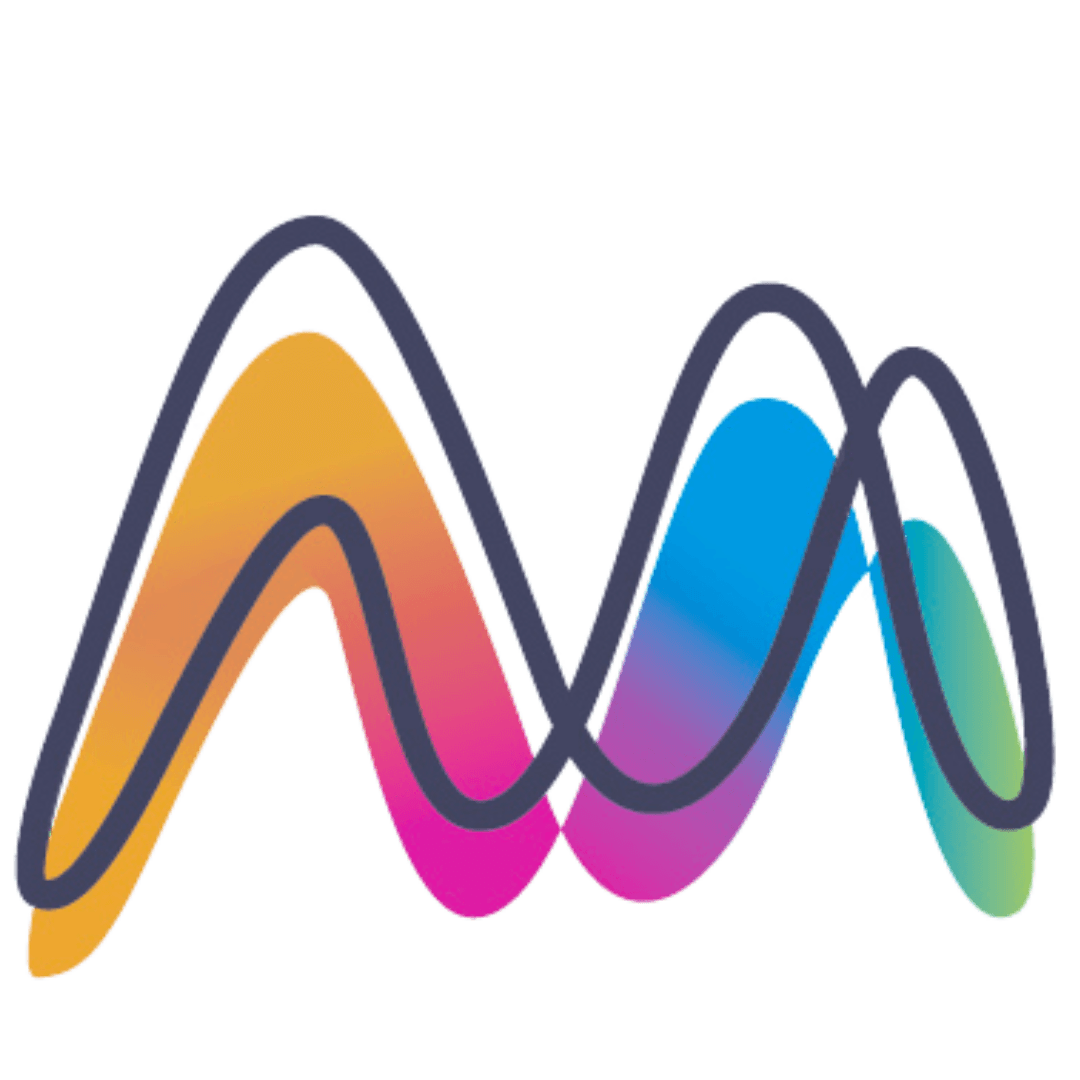
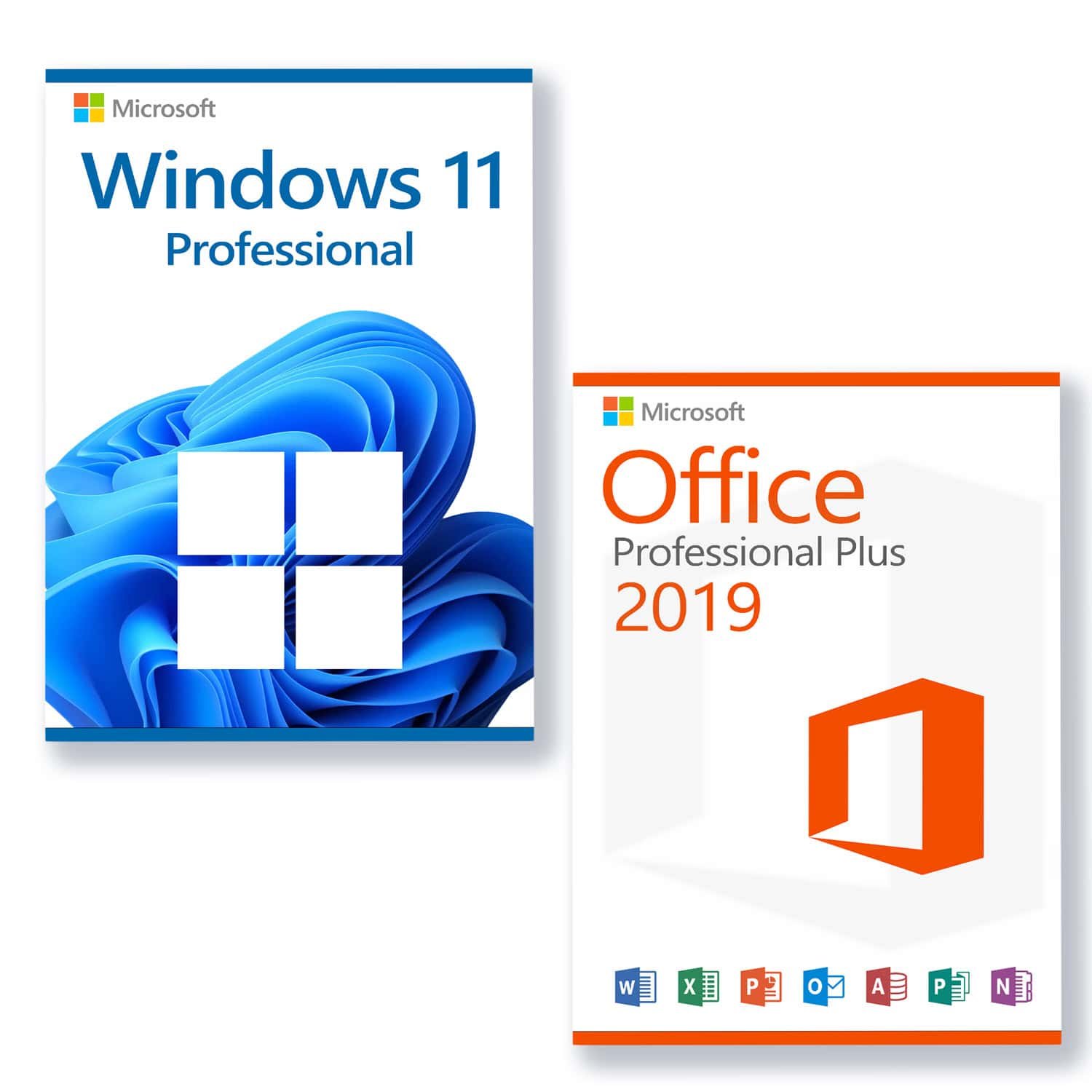
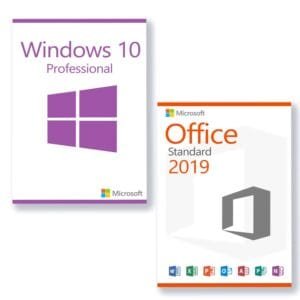
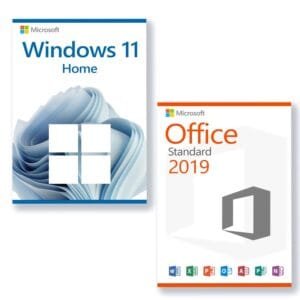
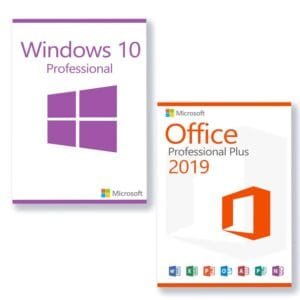
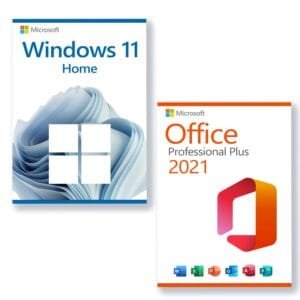
Reviews
There are no reviews yet.